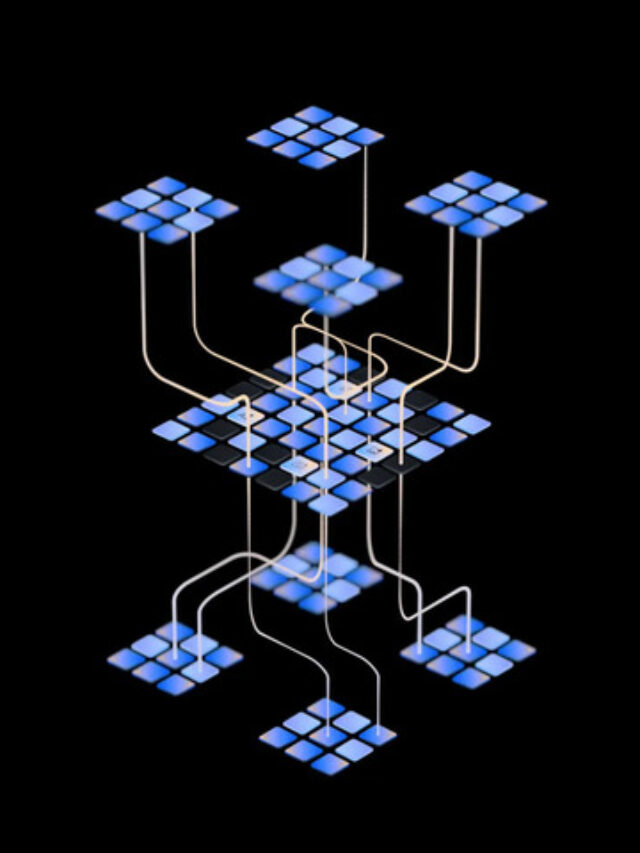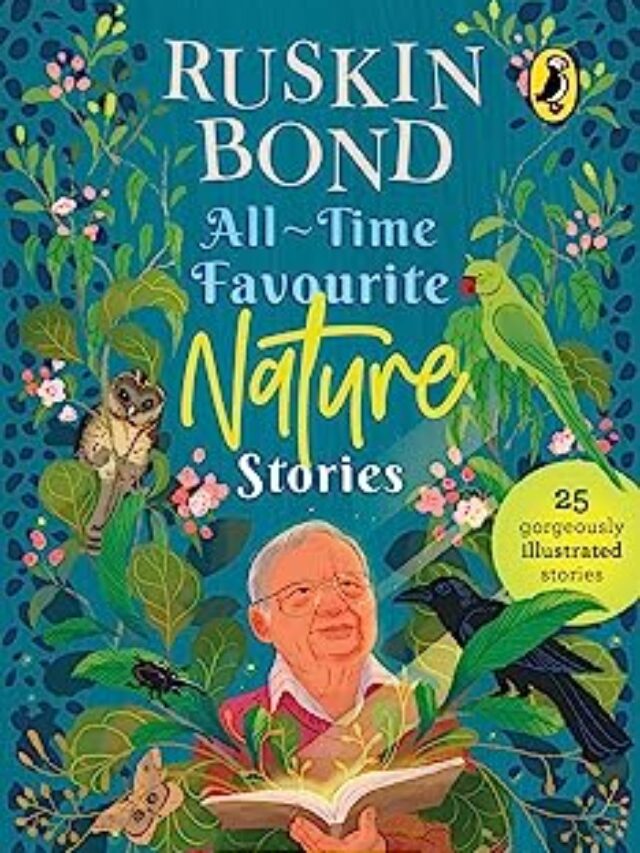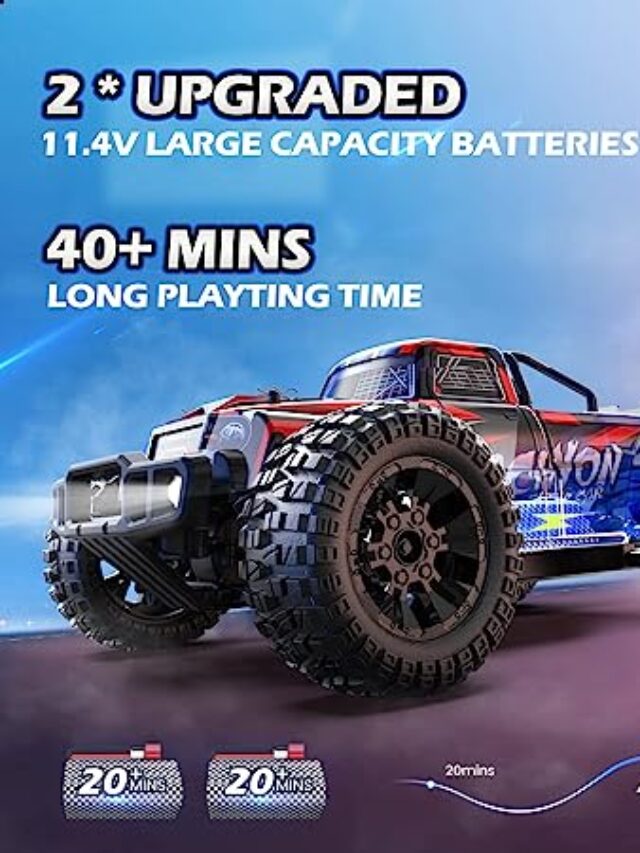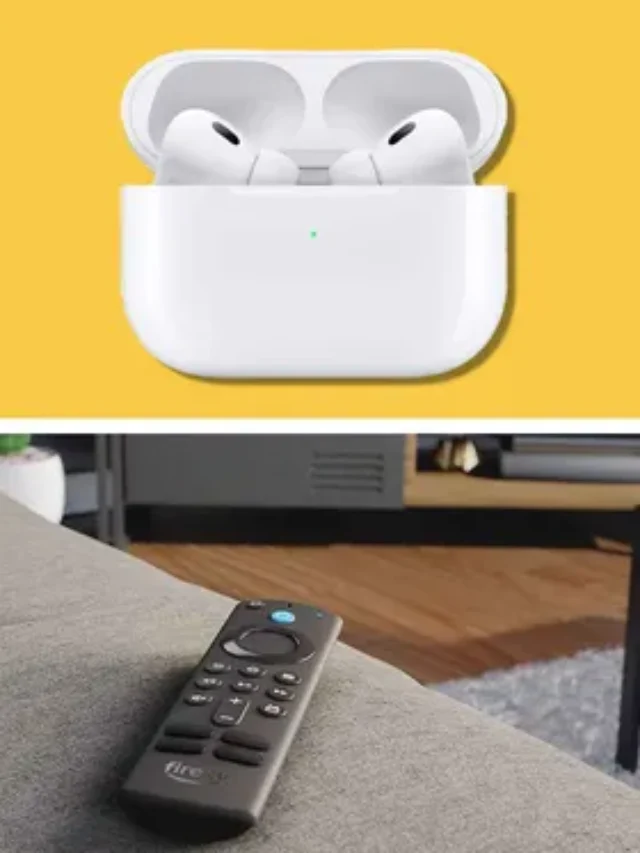Operating System
An operating system is application software. It is an interface between the user and the computer (hardware). It provides a platform for running application programs.
An operating system (OS) is a vital piece of software that serves as the core foundation and intermediary between the hardware components of a computer and the software applications that users interact with. The primary purpose of an operating system is to manage and control the various resources of a computer.
It is a control program that controls the computer components and acts as a resource allocator.
Goals of Operating System
- Primary Goal: To provide convenience to the user in executing the program.
- Secondary Goal: To use computer components efficiently.
Types of Operating System
- Batch Operating System
- Multi-programmed Operating System
- Multitasking Operating System
- Multiprocessing Operating System
- Real-time Operating System
- Distributed Operating System
- Clustered Operating System
- Embedded Operating System
1. Batch Operating System
- Does not interact with the computer directly.
- The operator takes all the jobs and groups similar jobs into batches.
- The operator takes the job as input. process it on the CPU and give the result back to the user.
- Various mediums used are: Punch Cards, Paper Tape
Advantages of Batch Operating System
- Multiple users can share the batch systems.
- Less idle time {Idle time of CPU is less}
- Managing large amounts of work is easy.
Disadvantages of Batch Operating System
- Expert computers with knowledge of batch operating systems are needed.
- Can be expensive.
- Debugging is hard.
- Other jobs need to wait for an unknown amount of time if they fail.
2. Multi-programmed Operating System
- Increases CPU utilization by organizing jobs (code and data). So that the CPU always has one to execute. (Less idle time)
- Keeps multiple jobs in main memory (RAM).
- Generally non-preemptive.
- When a process does some input or output task, the CPU can start the execution of another process.
हिंदी में पढ़ने के लिए यहाँ क्लिक करे : Click Me For Hindi!
हिंदी में पढ़ने के लिए यहाँ क्लिक करे : Click Me For Hindi!
हिंदी में पढ़ने के लिए यहाँ क्लिक करे : Click Me For Hindi!
हिंदी में पढ़ने के लिए यहाँ क्लिक करे : Click Me For Hindi!
3. Multitasking Operating System
- It is a logical extension of multiprogramming.
- The CPU executes multiple jobs by switching among them, typically using a small-time quantum, and the switching occurs so fast that the user feels like interacting with each executing task at the same time.
Differences between Multitasking and Multiprogramming Operating Systems
| Multiprogramming OS | Multitasking OS |
|
|
4. Multiprocessing Operating System
- More than one processor is present in the system.
- It allows more than one process to be executed at the same time.
- These multiple CPUs share a memory bus, memory, and devices.
- All these devices are tightly coupled between the processors.
Types of Multiprocessing Operating System
1. Symmetric
- One operating system controls all CPUs, and each CPU has equal rights.
- All CPUs are in a peer-to-peer relationship.
2. Asymmetric
- There is a master processor that gives instructions to all the other processors.
- Master-slave relationship.
Advantages of Multiprocessing Operating System
- Max throughput.
- More reliable.{ A fault in one processor does not cause loss of work.}
- Fast processing.
- Improved Efficiency.
Disadvantages of Multiprocessing Operating System
- It’s very complicated.
- Memory requirements are higher.
5. Real-time Operating System
- Serves real-time systems.
- Are used when time requirements are very strict, like robots or traffic control.
- The time intervals required to process and respond to inputs are very small.
Types of Real-Time Operating System
1. Soft: Less strict time constraints, e.g., multimedia systems, and digital audio systems.
2. Hard: Very strict time constraints and the shortest possible delay are also not acceptable. e.g. Robot
Advantages of a Real-Time Operating System
- Maximum utilization of devices and systems.
- Less time is required for task shifting.
- More focus on running applications. {Less focus on applications in queue}.
- Can also be used in embedded systems like transport and others.
Disadvantages of a Real-Time Operating System
- A few tasks run at some point.
- Heavy system resource usage.
- The algorithms used are complex.
-
Specific device drivers and interrupt signals are needed.
6. Distributed Operating System
- Uses many control processors to serve multiple real-time applications and users. {NODES}
- Connects multiple computers via a single communication channel.
- Each computer comes with its processor and memory and communicates via high-speed buses or telephone lines.
- Also referred to as a loosely coupled system.
Advantages of Distributed Operating System
- The failure of one node doesn’t affect the entire system.
- Fast consumption.
- Loss is bad for the host computer.
- Easily Scalable.
Disadvantages of Distributed Operating System
- Failure of the host or main network will stop communication.
- Difficult to implement.
7. Clustered Operating System
- Similar to a parallel system, as they also use multiple CPUs.
- The difference is that clustered systems are made up of two or more independent systems linked together.
- contains an independent computer system with shared storage media.
- All systems work together to complete a task.
Types of Clustered Operating Systems
1. Software Cluster: Allows all the systems to work together.
2. Hardware Cluster: Allows high-performance disk sharing among systems.
Advantages of Clustered Operating System
- Failure of a single node doesn’t mean a lack of services {High Availability}
- More cost-effective and cheaper.
- Scalability is easy.
- Availability and performance are better than single-computer systems.
Disadvantages of Clustered Operating System
- It necessitates the use of additional servers and hardware, making maintenance difficult.
8. Embedded Operating System
- It is designed to perform specific tasks on a device that is not a computer. e.g., car parking {devices}, medical equipment {devices}, small devices.
- Are designed to be small, resource-efficient, and dependable.
- Hardware is usually quite resource-constrained.
Advantages of Embedded Operating System
- small and fast to load.
- Cheap
- Easy to manage.
- More stable and reliable.
- Low power consumption.
Disadvantages of Embedded Operating System
- It is hard to troubleshoot.
- Limited memory resources.
- You can’t change, improve, or upgrade the system once it has been developed.
FAQ
What are the main functions of an operating system?
- Resource management: The OS allocates and manages memory, CPU time, storage space, and other resources among different applications and processes.
- Process management: The OS controls and monitors the execution of programs, ensuring that they don’t interfere with each other.
- File management: The OS organizes and manages files and folders on storage devices.
- Security: The OS provides mechanisms to protect the system from unauthorized access and malicious attacks.
- User interface: The OS provides a user interface (UI) for interacting with the computer, such as a graphical user interface (GUI) or a command-line interface (CLI).
What are the different types of operating systems?
- Desktop operating systems: These are designed for personal computers, such as Windows, macOS, and Linux.
- Mobile operating systems: These are designed for smartphones and tablets, such as Android and iOS.
- Server operating systems: These are designed for servers that provide services to other computers, such as Windows Server and Linux distributions like Red Hat Enterprise Linux (RHEL) and Ubuntu Server.
- Embedded operating systems: These are designed for specific devices, such as wearables, smart TVs, and smart home devices.
What are some popular operating systems?
- Windows is the most popular desktop OS.
- macOS is the default operating system for Apple computers.
- Linux is a free and open-source operating system available in various distributions.
- Android
- iOS is the mobile operating system used on Apple iPhones and iPads.
- Chrome OS is a lightweight operating system based on the Chrome web browser, designed for cloud-based computing.
How do I choose the right operating system for me?
The best operating system for you depends on your needs and preferences. Some factors to consider include:
- Your budget: Windows and macOS are typically more expensive than Linux.
- The hardware you are using is: Make sure the operating system is compatible with your computer’s hardware.
- The software you need to run: Make sure the operating system supports the applications you need.
- Your level of technical expertise: Linux requires more technical knowledge than Windows or macOS.
- Your personal preferences: Do you prefer a simple and easy-to-use interface or a more customizable experience?
What are some common operating system problems?
- System crashes are when the operating system unexpectedly stops working.
- Blue screen of death (BSOD): A specific error message that occurs on Windows computers.
- Malware is malicious software that can damage your computer.
- Driver issues: problems with the software that allows your hardware to communicate with the operating system.
- Performance issues: slowness, freezing, and other performance problems.
How can I troubleshoot operating system problems?
- Consult the documentation for your operating system.
- Search online for solutions to specific problems.
- Contact your computer manufacturer or software vendor for support.
- Use diagnostic tools to identify problems.
- Back up your data regularly.
Where can I learn more about operating systems?
- Official websites of operating system vendors.
- Online tutorials and courses.
- Books and magazines.
- Blogs and forums.