Email Communication
Email, or electronic mail, is used to communicate with others using email services. Throughout the years, email has become the standard for communication in enterprises; it is considered a professional means of communication.
Ray Tomlinson brought email to the world in 1983, and ever since, it’s been a go-to way for people to communicate. Nothing else has come along to take its place!
Email can be used to send or receive text, images, or HTML-based information. You can also use attachments to include any file in your email.

Some common email service providers are
- Gmail : (google mail provided by Google)
- Ymail : (provided by Yahoo)
- Outlook : (Microsoft mail, provided by Microsoft)
All these email service providers are publicly available; you only need to register yourself to use the services.
Email vs. traditional mail
- Traditional mail, or snail mail, is named because it is slower, whereas email only takes seconds.
- Traditional mail is hard to handle and organize, whereas emails can be managed and handled electronically.
- There is less security in traditional mail, whereas emails provide higher security.
- You cannot store infinite traditional mail, whereas you can save and keep as many emails as you like.
- Emails are more flexible and effective, whereas traditional mails lacks these characteristics, like the fact that you can’t send any digital data, etc.
Email Architecture
Email servers are typically used to send or receive emails, or simply to exchange emails among different users.
Email servers are of two types:
- Public servers: Available free of charge; common examples are google, yahoo, etc.
- Private servers: Owned and created by single organization for their email communication; common examples are flipkart.in, amazon.in, etc.
- Protocols: It is a set of rules and regulations that define how data is exchanged between the source and destination. In email communication.
Three protocols are used
- SMTP: Simple mail transfer protocol; this protocol is used for sending mail only. It uses port no. 25, which is unencrypted; port 465 with SSL encryption; and port 587 with TLS encryption.
- IMAP: Internet Message Access Protocol, used to access emails from email servers. Emails are accessed from the server and are not downloaded from the server. Port no. 143, unencrypted; port 993, using TLS/SSL encryption.
- POP: Post Office Protocol, latest version 3 (POPv3), is used for accessing emails from servers. Emails are downloaded from the server to your system. Port no. 110 is unencrypted; port 995 has TLS/SSL encryption.
Accessing Email
Emails can be accessed via webmail or an email client.
- Webmail
These are browser-based interfaces that allow us to access our email. When we log in to an email account using our browser, it is the most commonly used method to access emails. Examples: Gmail, Yahoo mail, outlook.com, RoundCube, Squirrel Mail, etc.
- Email client
It is software, or a program, that is used to access email services. These programs are installed in your system, and you can send or receive emails from them. Examples: Outlook, Thunderbird, and Airmail.
| Webmail clients | Email clients |
|
|
- Most email clients are MAPI (Messaging Application Program Interface), which, on human input, interacts with the email server.
- MIME (Multipurpose Internet Mail Extension) is a standard that governs how non-text-based data is shared and how emails should work. All webmail and email clients should follow these standards.
- Microsoft Exchange is a Windows service to send and receive emails.
Postfix and Dovecot: A Linux service to send and receive emails
These applications or services must be installed on your machine according to your OS.
What is outlook?
Outlook stands out as a widely-used email application that streamlines the management of your emails, calendars, and contacts within a single platform. Think of it as your digital assistant, tailored for communication and scheduling tasks. This versatile tool enables you to seamlessly send and receive emails, plan appointments and meetings, and maintain a centralized record of crucial contacts. It proves invaluable for fostering organization and connectivity, addressing both personal and professional dimensions of your life.
FAQ and Interview Questions
Q1: Why is email so important for work communication?
Ans: Email is like the reliable backbone of professional communication. It gives a formal space for business talks, lets you share detailed information and documents, and makes record-keeping a breeze.
Q2: How can I keep my emails safe from sneaky access?
Ans: Keep your emails under lock and key by using email encryption, strong passwords, and throwing in a two-factor authentication layer for an extra security boost.
Q3: Got any tips for handling a super busy inbox?
Ans: Absolutely! Make life easier by creating folders, using filters, and setting up rules to tidy up and organize your email game.
Q4: What’s the deal with POP and IMAP, and which one should I pick?
Ans: POP brings your emails to your device, while IMAP syncs them across all your gadgets. It’s all about what you prefer and how you roll with your emails.
Q5: Can I undo sending an email after hitting ‘send’?
Ans: Some email pals offer a’recall’ feature, but it’s not a superhero move. Best practice? Give your emails a quick once-over before sending them into the world.
Q6: How do I dodge those tricky email scams?
Ans: Be wary of surprise emails, especially ones asking for personal stuff. Always check the sender’s address, and don’t click on fishy-looking links.
Q7: Are there cooler options than regular email for secret chats?
Ans: Totally Check out encrypted messaging stars like Signal and Telegram for hush-hush conversations.
Q8: What’s the deal with MIME types in emails?
Ans: Think of MIME types as email magicians. They tell your email client what kind of content is in your message so it can display things like pictures and videos.
Q9: How do I keep my emails from going to spam town?
Ans: Steer clear of words that trigger spam alerts, make sure your email is the real deal, and nudge your friends to add you to their contact lists.
Q10: Any ninja moves for staying email-savvy on my phone?
Ans: You bet! Grab a mobile-friendly email sidekick, turn on push notifications for the big stuff, and keep your mobile inbox in tip-top shape for speedy access to important messages.





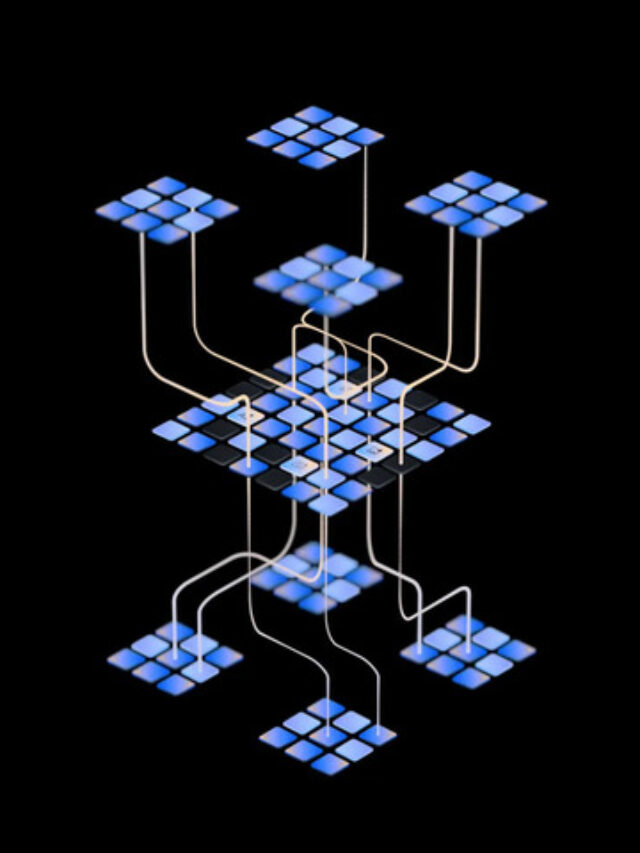
Nice blogging website very good